Reduce risk, control costs and accelerate time to value. Enterprise resource planning (ERP) solutions deliver an integrated suite of business applications, providing a platform for greater business process efficiency, process standardization and cost savings—when done right. Successful ERP selection and implementation is more than an IT project; it effects your entire organization.
At Ultra Consultants, our goal is to help you make enterprise resource planning selection and implementation as simple as possible, with our eye on driving value and real results for your company’s long-term success.
Applying today’s best practices, leveraging our exceptional expertise in manufacturing and distribution, and utilizing a flexible and proven methodology, our services are geared to deliver results you never imagined possible.
Our business process improvement consulting services build a foundation for your transformation by understanding your unique requirements, assessing your current state, showing you what's possible with modern solutions, developing a desired future state and optimizing your core processes.
Our technology selection services guide your company through an unbiased, comprehensive and highly structured process designed to determine your best-fit solution – one that will meet your unique requirements, scale with your business and enable your future vision.
Our software implementation services combine a flexible, proven implementation methodology and exceptional project management expertise to reduce your risk, accelerate time-to-benefit, drive ROI and deliver success.
Our business value realization process combines industry best practices, process maturity-focused projects, software enhancements and your new capabilities to sustain process improvements, close the value circle and ensure you maximize the benefits of your ERP solution.
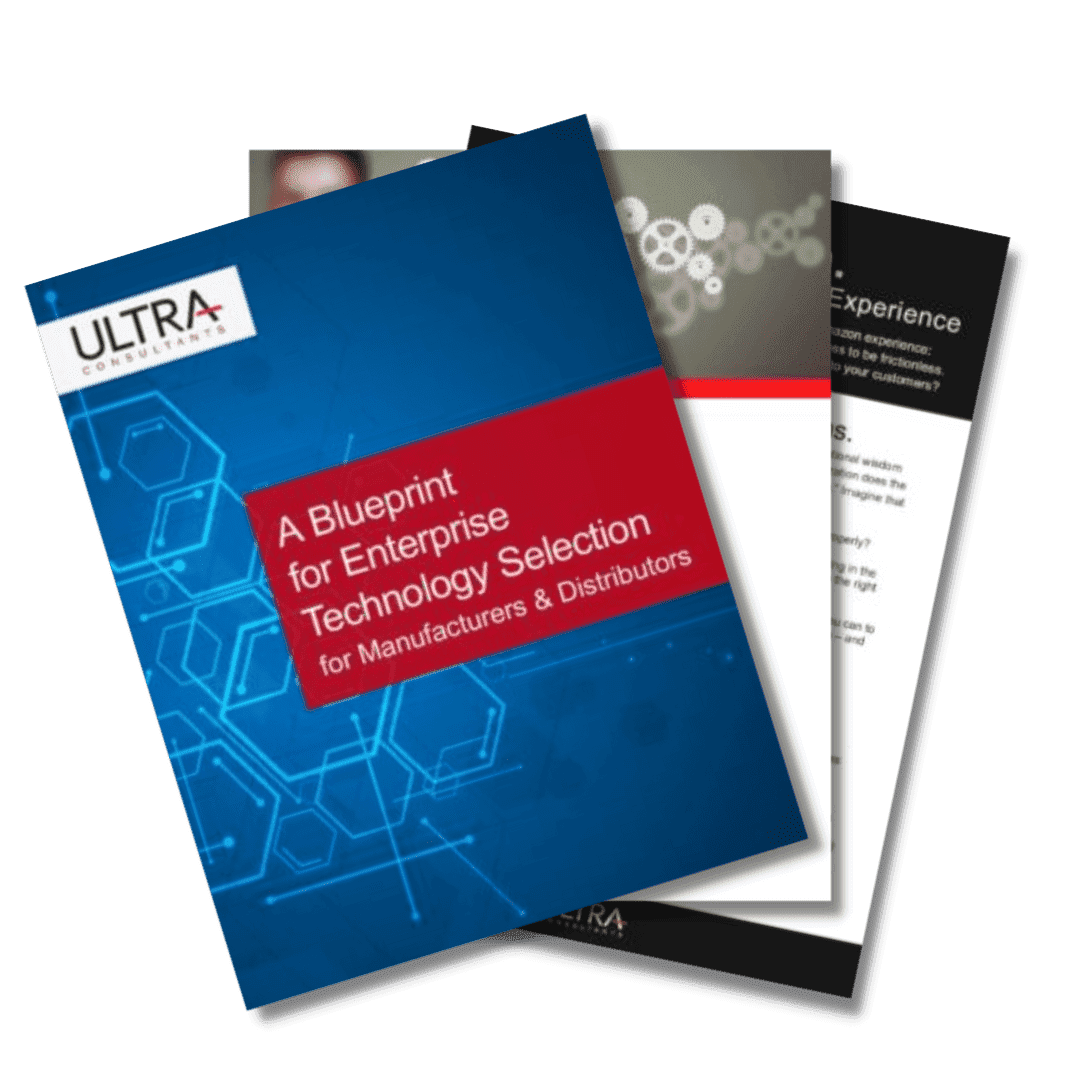
An enterprise technology project is a complex and potentially risk-filled process. Wouldn’t it make sense to tap into wisdom from those who have successfully gone before? This ebook offers informative webcasts, podcasts, white papers, articles and videos to create a blueprint for success.
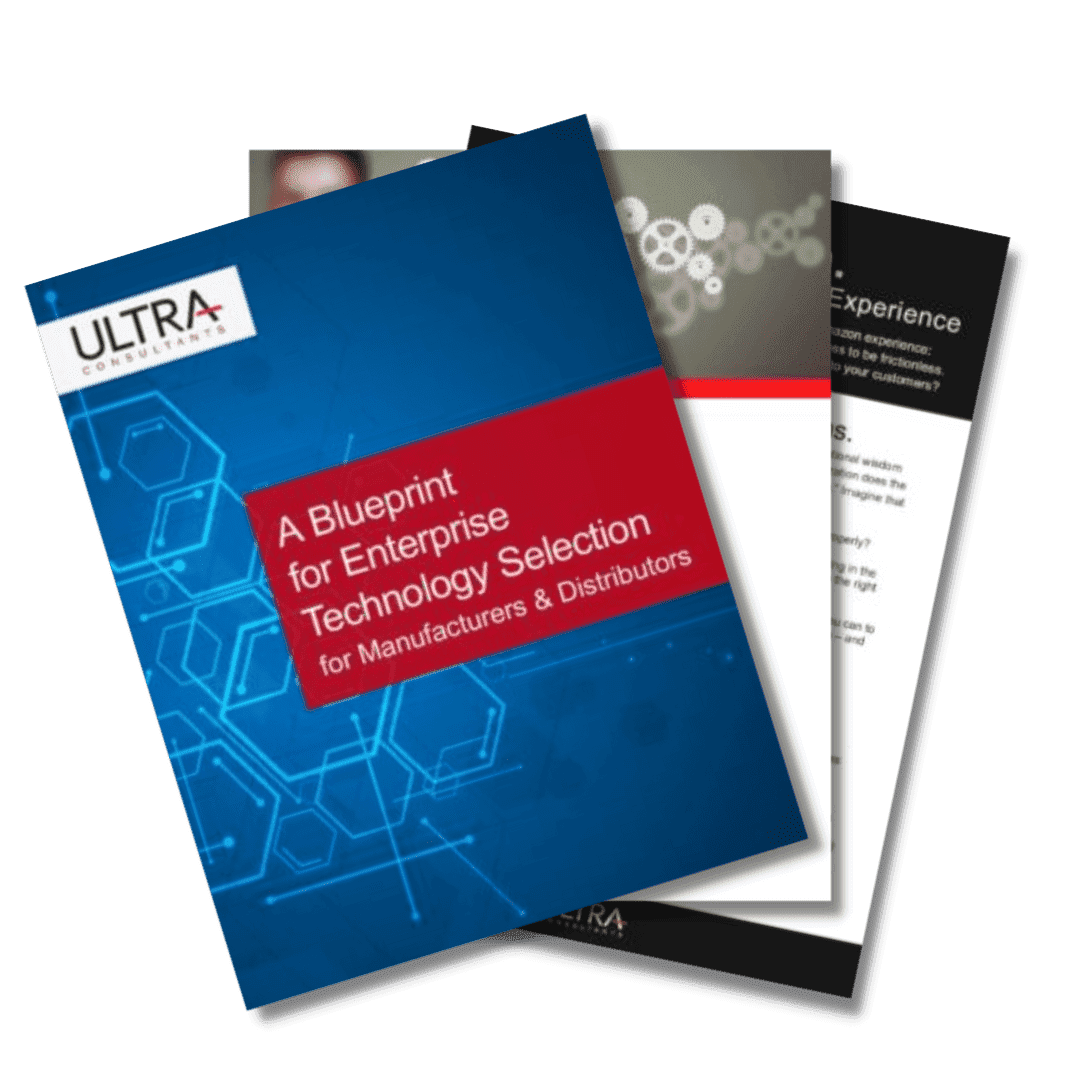
An enterprise technology project is a complex and potentially risk-filled process. Wouldn’t it make sense to tap into wisdom from those who have successfully gone before? This ebook offers informative webcasts, podcasts, white papers, articles and videos to create a blueprint for success.
ERP stands for Enterprise Resource Planning, and it’s a software system that helps organizations manage and integrate their core business processes. ERP acts as a central hub, bringing together different systems such as sales, inventory, and procurement to payroll, employee information, and customer support into one unified platform. In a nutshell, ERP acts as a backbone for your business, helping you streamline operations, improve efficiency, and make informed decisions.
In the 1960s, businesses were grappling with the challenges of managing inventory, production, and resources. It was during this time that the concept of Material Requirements Planning (MRP) emerged. MRP systems were designed to help manufacturers calculate and plan their material requirements, optimizing production schedules and reducing inventory costs. However, these systems were limited to managing just the manufacturing aspect and lacked integration with other business functions.
The term “Enterprise Resource Planning” (ERP) was coined in the 1990s. ERP systems aimed to bridge the gaps left by MRP systems by integrating business functions into a single, unified platform. This allowed companies to manage their operations, finance, sales, and human resources seamlessly, eliminating data silos and promoting better collaboration across departments.
With the advent of cloud technology in the 2000s, Cloud-based ERP systems offered businesses the flexibility of accessing their data and applications from anywhere, anytime. This shift eliminated the need for costly on-premises infrastructure, making ERP more accessible to small and medium-sized enterprises.
Today, ERP software has become an indispensable tool for businesses of all sizes. It has evolved from being a complex and costly solution to being more user-friendly, adaptable, and affordable. Modern ERP systems not only handle core business functions but also incorporate advanced features like analytics, empowering businesses to make data-driven decisions and stay ahead in competitive markets.

One of the most significant advantages of ERP is the integration of data. Rather than having information scattered across various systems, ERP brings it together, creating a single source of truth. This not only saves time but also reduces the chances of errors and duplication.
Another feature of ERP is its ability to automate tasks. Say goodbye to mundane and repetitive processes. With ERP, you can automate routine tasks like generating invoices, creating reports, and even scheduling production. This not only increases productivity but also frees up time for employees to focus on more critical tasks.
On-premise deployment refers to the installation and hosting of an system on the company’s own servers and infrastructure, rather than using a cloud-based or SaaS (Software as a Service) solution. With on-premise deployment, the company has full control over the hardware, software, and data, and the system is typically managed and maintained by the company’s IT department. This type of deployment can offer greater customization and security but may require more upfront investment and ongoing maintenance compared to cloud-based solutions.
Instead of installing the ERP software on-premises, Cloud-based ERP is accessed through the internet. It allows businesses to access their ERP system from anywhere, using any device with an internet connection. Additionally, cloud-based ERP deployment eliminates the need for businesses to invest in expensive hardware and infrastructure, as the software and data are stored and managed by the cloud provider.
In a hybrid deployment, some ERP functionalities and data are hosted on-premises, while others are hosted in the Cloud. This approach allows organizations to take advantage of the benefits of both on-premises and Cloud-based ERP systems. By adopting a hybrid ERP deployment, organizations can leverage their existing on-premises infrastructure while taking advantage of the scalability and flexibility of the Cloud. This allows for a more gradual transition to the Cloud and enables organizations to choose which ERP functionalities and data to migrate to the Cloud based on their specific needs and requirements.

With an ERP system in place, information from different departments is centrally located, eliminating manual processes, spreadsheets and tribal knowledge.
An ERP stores current data on finance, inventory, orders, procurement, sales and marketing, HR and more, putting key information front and center for decision-making.
All customer information—like contacts and order history—can be stored in the ERP, allowing for personalized experiences. Plus, the ERP can manage sales orders, billing, invoicing and more.
An ERP automates many repetitive tasks and makes data more accessible. By eliminating time-intensive processes, departments across the organization can see improvements in productivity.
The ability to view your organization’s KPIs in one place means you can quickly spot opportunities to lower costs. Plus, improvements to planning and production can prevent costs such as waste, scrap, and over-purchasing.

Before starting an ERP implementation, you need to define your company’s goals and objectives, focusing on the current state of your operations, where you are now and where you want to be in the future. Do you need to improve inventory management, enhance customer service, or optimize your supply chain? Where are the shortcomings of your current systems, your operational processes, your data? Identifying these goals will help you align your ERP system with your business needs and make the most of its functionality.
Create a dedicated team of key stakeholders from various departments in your organization, including IT, finance, operations, and HR. This team will ensure that all aspects of your business are considered during the implementation process, resulting in a more effective system.
Define a detailed roadmap that outlines the entire implementation process, from configuration to training. Consider elements such as data migration, system integration, and potential downtime. This will help you stay on track, anticipate challenges, and minimize disruptions to your daily operations.
ERP systems come in all shapes and sizes, so finding the one that perfectly fits your business needs is crucial. Take the time to research and evaluate different vendors, their expertise, and the functionality of their ERP solutions. Don’t forget to check customer reviews and testimonials to get a real sense of their track record and customer satisfaction. A well-matched vendor can make all the difference in the success of your implementation.
Data migration is often a complex and time-consuming process. Before the implementation begins, conduct a thorough data cleanup to eliminate duplicates, outdated information, and inaccuracies. This is your chance to start fresh with clean and reliable data, enabling your business to make better-informed decisions moving forward.
Implementing an ERP system is not just about the technology; it’s also about the people using it. Ensure that your team receives adequate training to understand the new system’s functionalities and processes. Employ a change management process to prepare them for the new system and provide ongoing support to address any questions or challenges that arise. This will help everyone feel confident and maximize the benefits—and ensure the use—of the ERP system.
Before going live with your new ERP system, thorough testing is essential. Simulate different scenarios, run stress tests, and involve end-users to ensure that the system performs as expected. This testing phase will help identify any potential glitches or issues that need to be addressed before the actual implementation.
Not sure where to start (or continue) on your ERP journey? Whether it’s time to select an ERP, move to the Cloud or you want someone to streamline your business processes, our team of ERP experts are ready to help.
In order to ensure accurate cost calculations, you must keep in mind company size and also understand the intricacies of the various ERP pricing plans. There are two primary models: Perpetual licensing and Software as a Service (SaaS).
Simply put, a Perpetual license will allow you to use the licensed ERP system indefinitely. It allows a company to host the software on their own servers and provides a well-defined initial cost of ownership.
SaaS subscription pricing is an increasingly popular choice for small businesses. It provides the system on an on-demand basis without lengthy contracts or large upfront costs. The cost of the subscription is typically linked to the number of users accessing the system or the volume of business transactions.
Each model offers advantages and disadvantages depending on the size of your enterprise, the scalability required, the number of locations and the complexity of your operations. An experienced ERP consultant is the best to guide you through the selection process.
Exploring industry insights highlights how ERP solutions empower the cannabis industry, streamlining operations and compliance in this rapidly evolving sector.
Data analytics holds the ability to highlight inefficient manufacturing processes and enable data-driven decisions that…
Data analytics holds the ability to highlight inefficient manufacturing processes and enable data-driven decisions that…
Data analytics holds the ability to highlight inefficient manufacturing processes and enable data-driven decisions that…

Plan, measure, and deliver business performance and profitability improvements to manufacturers & distributors, using our deep industry expertise and proven methodology.
Contact Us
Learn
ERP Consulting Services