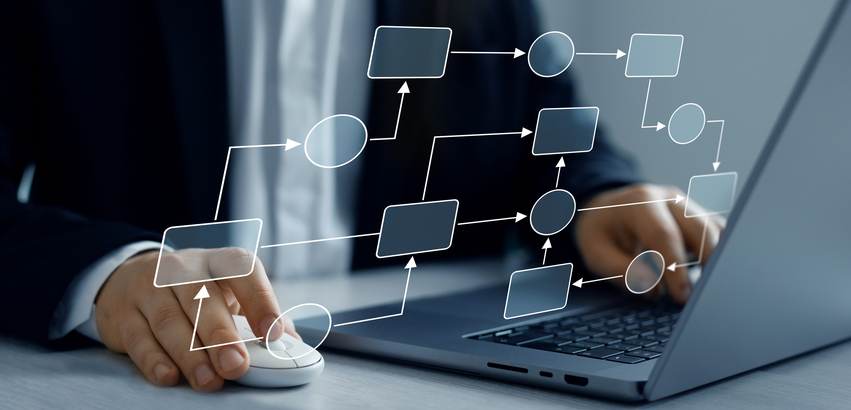#2: Less-Than-Thorough Requirements Gathering
Organizations invest in an ERP software system to enable greater execution and efficiency. So it makes no sense to implement a solution that simply automates your existing systems and processes.
It’s easier and faster to take that approach with your ERP selection project. But as business process improvement experts say, automating a bad process just makes the bad process faster.
Your ROI will be better and time-to-transformation shorter if your implementation team and department stakeholders make the effort to analyze current core processes, identify pain points, choke points and problems, determine needs and then clearly define a future state.
Comprehensive ERP software requirements gathering is the foundation on which successful implementations are built. Shorting or eliminating this vital step is how organizations end up with limited gains or a clumsy, unsuitable partial-fit solution.
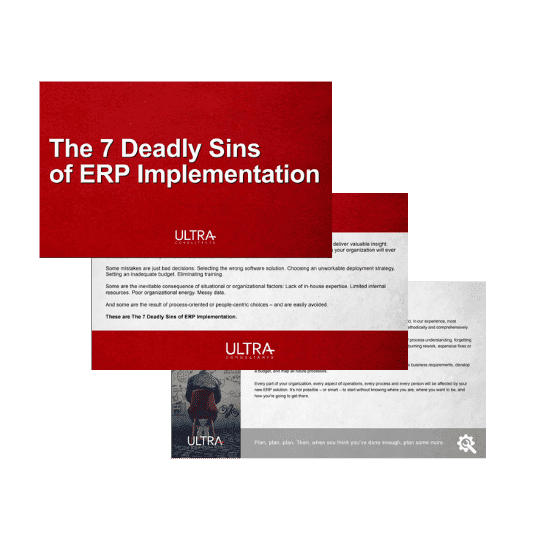
The 7 deadly sins of ERP implementation
Some mistakes are just bad strategic or financial decisions. Some are the inevitable consequence of situational or organizational factors. These are The Seven Deadly Sins of ERP Implementation.
Do not start implementation without setting clear objectives, determining specific requirements and knowing exactly how you want your core processes to look.
The Second Deadly Sin of ERP Implementation: Less-Than-Thorough Requirements Gathering
For any organization, no matter the size, implementing an Enterprise Resource Planning (ERP) system is a significant investment. However, one of the biggest mistakes that your organization can make during a new system implementation is not conducting thorough ERP software requirements gathering.
Thorough requirement gathering is a crucial step that forms the foundation for a successful ERP implementation, and it ensures that the ERP meets your organization’s specific functional requirements and business goals. When your company neglects this step, you are risking implementing a solution that only automates existing processes, rather than improving and optimizing these processes.
Understanding the Basics: What is ERP?
Enterprise Resource Planning (ERP) systems are complex software solutions that integrate and manage various aspects of a business. They consist of different modules, each focusing on a specific area of operation.
Some of the most common ERP modules include financial management, procurement, supply chain management (SCM), manufacturing, inventory management, order management, warehouse management, customer relationship management (CRM) and human resources (HR).
ERP systems are also available in different deployment models including cloud ERP, on-premise ERP and a hybrid deployment model. Each of these methods have their own benefits and challenges. But generally, an ERP solution enables businesses to:
- Forecast accurately with comprehensive reporting and insights
- Save time and money by eliminating manual processes
- Improve scheduling and planning
- Automate processes to boost efficiency
- Ensure compliance with regulations
- Centralize data management for enhanced security

The Risks of Inadequate ERP Software Requirements Gathering
1. The High Costs of Skimping on ERP Requirements
Implementing an enterprise resource planning (ERP) system is a complex and expensive undertaking that promises major gains in efficiency and visibility—when done right. Unfortunately, many ERP projects fail to deliver projected results, in large part due to inadequate requirements gathering at the outset.
Organizations that gloss over this critical phase incur significant risks of project delays, ballooning costs and unmet business needs. By understanding common pitfalls of insufficient planning, organizations can take proactive steps to gather a comprehensive list of requirements for ERP success.
2. Rushing Software Selection
The right ERP system touches almost every business area, from financials to inventory management to manufacturing to HR. Evaluating new system options that best align to your organization’s needs and processes is paramount. Yet understaffed or impatient teams often short circuit this step in haste to begin implementation.
Without clearly defined business requirements guiding the process, your organization risks costly software mismatches. Taking the time to thoroughly assess requirements first enables a more deliberative software selection process with the best long-term fit.
3. Excessive Customizations
Generic ERP systems need configuring to support each client’s unique workflows. But excessive customizations won’t maintain project budgets, complicate testing and make upgrading the system more difficult. Lack of requirements insight pushes organizations toward over-customization to compensate.
By thoroughly mapping current-state processes during requirements planning, your organization can identify the best opportunities for process standardization versus necessary customizations. This strategic analysis sets the stage for system design and configuration that aligns better to business objectives.
4. Weaker Adoption
ERP solutions designed around user workflow and needs see much higher adoption rates. When requirements gathering doesn’t incorporate different user perspectives, organizational change management suffers. Users struggle with systems that don’t make sense for their roles.
Early and frequent user input via interviews, surveys and prototyping helps build ERP solutions that improve upon current workflows rather than detract from them. Strong adoption, in turn, speeds ROI realization.
5. Reactive vs Strategic Mindset
In their haste to implement, teams focus myopically on automating current processes rather than envisioning optimal future states. Digging deeper into pain points and inefficiencies during requirements planning instead fosters more innovative, transformative thinking.
The exercise shifts teams into proactive, strategic mindsets as they map out ERP requirements for streamlined workflows and improved visibility unconstrained by today’s limitations. More robust ERP requirements gathering sets the stage for using a new system as a lever for meaningful business transformation rather than simply replicating outdated processes.
6. Data Loss or Corruption
Inadequate requirements gathering risks implementing an ERP system mismatched to your business needs—and the stakes for data are high. For example, an employee database transferred to a new HR management module differing in key fields may suffer partial or total data loss.
Supply chain data may lack connections for unified reporting if integration needs are underexplored. Even after implementation, poor requirements around business intelligence dashboards can handicap data-driven decisions if the wrong KPIs are measured.

The Benefits of Comprehensive ERP Software Requirements Gathering
Comprehensive requirements gathering is a critical step that sets the stage for a successful ERP implementation. By investing time and resources into this process, organizations can reap numerous benefits, including:
1. Alignment with Business Objectives
Thorough requirements gathering ensures that the right solution aligns with your organization’s critical requirements and overall objectives. By defining specific requirements and desired outcomes for inventory management, marketing automation, customer relationship management and manufacturing management etc., your organization is able to select an ERP system that supports long-term growth and strategic goals.
2. Improved Business Processes
Having an ERP business requirements template is crucial for analyzing and documenting the current core processes. Your organization, therefore, can identify pain points, bottlenecks and areas for improvement during the requirements gathering phase and use the information to design optimized processes that will be supported by the new ERP system. By streamlining and improving business processes, your organization is able to achieve greater efficiency and productivity.
3. Customization and Configuration
Thorough requirements gathering provides a clear understanding of the customization and configuration needs of your organization. By identifying specific requirements, your organization ensures that the new ERP system can be tailored to meet its unique needs. This customization and configuration process significantly enhances the system’s functionality and usability for end-users.
4. Stakeholder Engagement and Buy-In
Involving key stakeholders in the requirements gathering process fosters engagement and buy-in from the start. By actively seeking input from different departments and stakeholders, your company ensures that the needs and concerns are addressed. This collaborative approach promotes a sense of ownership and increases the likelihood of successful adoption and implementation of the ERP system.
5. Reduced Risks and Costs
Thorough requirements gathering helps your organization identify and mitigate risks early in the implementation process. By defining requirements and conducting a comprehensive evaluation of ERP vendors and solutions, your organization is able to make informed decisions that reduce the risk of selecting an ill-fitting or inadequate system. This proactive approach can save time and money and minimize the potential for costly rework or system replacements down the line.
Steps to Establishing a Custom ERP Software Requirements Checklist
Having a custom ERP system requirements checklist simplifies the complex process of investing in a new ERP system. Following a structured and systematic ERP requirements template helps ensure that your company conducts a thorough requirements gathering for the right ERP system. The key steps involved include the following:
1. Define Objectives and Goals
Defining clear objectives and goals in your ERP system requirements checklist is the critical first step that provides direction and purpose for the implementation. These objectives should tie directly to your organization’s overall business strategy, reflecting desired outcomes such as improved efficiency, better decision making, future scalability and increased competitiveness.
With precise objectives outlined, the requirements gathering process can focus on collecting needs, constraints and priorities that will allow the ERP system to successfully deliver on these high-level goals. This alignment ensures organizational resources are invested into the right functionalities, integrations and capabilities needed to cost-effectively realize the intended business benefits.
2. Analyze Current Processes
Thoroughly analyzing current business processes provides an essential baseline for ERP requirements gathering. Mapping out as-is workflows exposes operational pain points, constraints and opportunities for optimization. This allows the project team to quantify existing inefficiencies and drill down to root causes—whether from legacy systems, data issues or manual handoffs.
Documenting where processes underperform relative to benchmarks shapes system requirements by revealing where automation, standardization and integration can directly enable process improvements. Comparing future-state process designs against this analysis solidifies ERP feature specifications needed to resolve pain points and bridge capability gaps to lift organizational performance.
3. Engage Stakeholders
Robust stakeholder engagement lends invaluable perspectives to shape comprehensive, needs-based requirements. By including representation spanning different departments, sites, roles and seniority levels, your organization can collate diverse inputs, priorities and constraints. This cross-functional lens exposes conflicting needs and reveals requirement gaps, allowing the project team to make informed trade-off decisions in the ERP software evaluation process.
Deep collaboration across the business also leads to greater ownership over final requirements, which smoothly transitions into shared accountability for adopting process changes after system implementation.

4. Document Requirements
Precisely documenting the ERP requirements checklist creates an unambiguous benchmark to evaluate vendor solutions. Functional specifications should capture business-critical processes, workflows, reports and integrations the selected system must deliver—detailing supported transaction volumes, data elements and workflow steps.
Non-functional requirements address techno-commercial expectations such as uptime, disaster recovery needs and peak loading. Documenting every screen, interface threshold, or configuration option required avoids loose interpretations. Such meticulous capture of business needs, constraints, workloads and integration touchpoints provides an ERP vendor with a comprehensive request for proposal to respond to. This diligence injects clarity for accurately matching ERP offerings to your organization’s business goals and requirements checklist during selection.
5. Prioritize Requirements
Prioritizing needs on your ERP requirements checklist enables your organization to pragmatically evaluate a new ERP using a risk-based, outcomes-focused lens. Assigning weights and criticality levels based on business impact and strategic alignment forces difficult yet essential conversations on tradeoffs upfront.
Business requirements for the new ERP solution should consider how you manage inventory, financial reporting, cash management, accounts receivable, accounts payable, materials management, supply chain management, business intelligence, CRM tools (such as customer communications and feedback), human resources and the handling of employee data.
High priority requirements like continuous financial processing or customer data integrity impact core operations and cannot be compromised, which narrows your viable options. Lower priority capabilities may enable future growth or operational niceties, providing flexibility in vendor selection.
This objective parsing of needs from wants streamlines apples-to-apples comparisons on must-have functionality, integrations and workflows. Setting threshold expectancy on fulfilling prioritized specifications accelerates choosing the right-fit ERP system to deliver immediate and long-term business results.
6. Evaluate ERP Vendors and ERP systems
Your ERP checklist is not complete without evaluating different vendors and ERP systems. This stage is critical for identifying the optimal ERP system and ERP vendor fitting your organization’s priorities.
Shortlisted vendors must demonstrate out-of-the-box capabilities, configurable options and solution roadmaps conclusively addressing documented feature, integration, reporting and workflow requirements. Assessment criteria should also cover vendor viability across dimensions like financial health, Research and Development (R&D) budgets, implementation experience, training costs and customer satisfaction ratings.
Testing solution scalability via load modeling and failure scenario injections validates resilience for growth. Lastly, vetting maintenance, troubleshooting and support frameworks guarantees continual ability to operate unimpeded. Undertaking diligent technical and commercial vetting across these factors ensures that the chosen ERP solution aligns with your organization’s specific requirements and provides a strong foundation for successful implementation.
7. Review and Refine Requirements
An agile, iterative approach towards requirements management is key for ERP implementation success amid fluid business landscapes. As workflows get configured, gaps between documented versus actual needs surface, necessitating requirement adjustments.
User acceptance testing may reveal usability issues warranting reprioritization to enhance adoption. Scaling operational volumes could demand more load testing and infrastructure changes. Shifting strategic objectives or new process optimization targets may add/alter specifications.
Continually reviewing requirements against these insights, while keeping focused on delivering business outcomes, allows the project team to stay nimble, headed towards the right destination. This reflexive approach gives stakeholders confidence that critical needs will be fulfilled despite turbulence, by keeping requirements aligned to evolving realities.

Other Key Considerations Before Acquiring an ERP System
1. Industry Expertise
When evaluating ERP solutions, it is crucial to assess the vendor’s industry expertise. Each industry has distinct processes, regulations and specific needs. A vendor with a deep understanding of your industry is better equipped to address your unique ERP requirements effectively. Look for vendors that have customers similar to your business. This ensures they have experience in your industry and a proven track record of success.
To gain confidence in a vendor’s capabilities, ask for references from their existing customers. Reach out to these references and inquire about their experience with the vendor’s ERP system. Their feedback can provide valuable insights into the vendor’s ability to meet industry-specific demands and deliver on promises.
2. Seamless Integration
An ERP is the backbone of your organization, and it should seamlessly integrate with other applications and hardware you use to run your business. Consider the compatibility of the ERP with existing tools, such as scanners in warehouses or other critical systems. Open Application Programming Interfaces (APIs) play a crucial role in facilitating integrations with both commercial and homegrown solutions.
When evaluating multiple systems, explore the availability and functionality of APIs. An ERP with robust API capabilities allows for smoother data flow between systems, enabling efficient information exchange across the organization. This integration capability ensures that your system becomes a central hub for all your business operations, maximizing productivity and reducing manual data entry.
3. Deployment Method
One of the primary decisions you’ll need to make when purchasing an ERP system is selecting the deployment method that best suits your business: cloud-based or an on-premises ERP. The choice depends on factors such as IT resources, a realistic budget, desired go-live date and data security requirements.
Cloud-based ERP systems offer flexibility, scalability and reduced infrastructure costs. They allow you to access your system from anywhere, anytime and are ideal for businesses with limited IT resources. On the other hand, on-premises ERP systems offer complete control over data security and customization, making them suitable for organizations with strict compliance regulations or specific infrastructure requirements.
4. Support: Ensuring Smooth Operations
A reliable support system is critical for the smooth functioning of your ERP. Assess the support options offered by ERP vendors and understand the level of support your organization requires. Determine whether the support will be vendor-supplied, contracted to an external party or managed in-house.
Consider the availability and responsiveness of support staff. Are they available round the clock? Do they have a self-serve knowledge base that provides quick solutions to common issues? Evaluate the support costs associated with each option and choose the one that aligns with your budget and service expectations.
5. User Adoption and Training
A successful ERP implementation depends on user adoption and training. An ERP system is only as effective as the people who use it. Evaluate the training options provided by ERP vendors and assess their suitability for your organization. Look for comprehensive training programs that cover all aspects of the ERP and focus on user adoption.
Consider the user-friendliness of the system as it directly impacts how quickly your employees can leverage its benefits. A system with intuitive interfaces and easy navigation encourages faster adoption and ensures a smoother transition from old processes to new ones. Prioritize ERP solutions that offer user-friendly interfaces and provide training materials that cater to different learning styles.
6. Platform and Customization: Tailoring the ERP System to Your Needs
The platform on which an ERP is developed plays a crucial role in its usability and customization capabilities. Evaluate how easily you can work with the platform and assess whether it requires specialized skills to customize the system to your unique needs.
Look for ERP solutions built on platforms that offer flexibility and scalability. These platforms empower organizations to tailor the system to their specific requirements without excessive reliance on external developers. Customization capabilities allow you to align the system with your existing business processes, ensuring a seamless transition and maximizing operational efficiency.
Conclusion
Thorough ERP requirements gathering is the key to a successful ERP implementation, and an ERP requirements template can greatly assist your organization in capturing the right specifications to help select the right ERP system that aligns with your ERP project goals and equips your business for future success.
By taking the time to analyze current processes, identify pain points and define clear objectives, your organization can create an ERP requirements checklist that ensures the chosen system aligns with your specific needs and goals. With careful planning, evaluation of ERP solutions and ongoing monitoring and evaluation, your organization can maximize the benefits of the implemented ERP system and achieve improved efficiency and streamlined processes, meeting your company’s business goals in the process.
Ultra Consultants is an independent ERP consulting partner. With our project management experience, you will have a thorough ERP requirements checklist that meets all business requirements and ensures that the ERP system you choose meets all your goals and objectives. For more information and additional resources on how to bring our expertise right to your doorstep, visit us at ultraconsultants.com.
Table of Contents
More ERP material...
Top ERP Software Trends 2026: AI Capabilities to Watch
Learn why analyzing and improving processes upfront is critical to reducing risk,…
Why Do Business Process Analysis Before a New ERP System
Learn why analyzing and improving processes upfront is critical to reducing risk,…
Systems Integration in Food Manufacturing: Less Waste, Better Efficiency
This post will examine why managing quality records outside of an ERP…