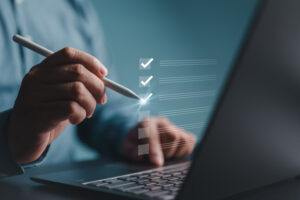Many of the mid-market manufacturing and distribution organizations we team with are thinking of setting a budget for ERP, especially those organizations entering into a new fiscal year.
For today’s manufacturing and distribution company, the promise of a modern ERP solution that integrate and makes data instantly available throughout the enterprise is compelling.
Upgrading or transitioning to a new ERP system – or any enterprise software solution – is a potentially disruptive process which can impact business continuity.
Setting a budget for ERP must incorporate all the nuances of a project – from keeping the ERP project on time and within scope to choosing the right technology solution.

Five Considerations When Justifying an Investment in ERP
Download this free guide for the best way to business case for your new ERP.
Top Ten Factors when Setting a Budget for ERP
- Fortunately for the companies on the cusp of making that plunge into choosing a new solution, a strategic approach to setting a budget for ERP helps companies successfully execute these projects and help reduce risk.
Ultra’s independent ERP consultant team offers the following ten factors to consider when planning and setting a budget for ERP:
- The deployment model of the solution
- The software license agreement
- The number of users needing access to ERP
- Applications, feature sets requirements
- Infrastructure investments needed to support the new system (hardware, software)
- Integration and other third-party tools
- Customizations and development investments
- Training
- Ongoing support, maintenance costs
- Scalability considerations
Let’s take a further look at each of the top nine factors to keep in mind when setting a budget for ERP.
1: Deployment Model
Setting a budget for ERP must take into consideration how the system will be deployed – whether via an on-premise or Cloud ERP model for example. There are benefits of each deployment model. As a rule of thumb, we’ve seen that a yearly subscription fee for a cloud-based system will typically add up to about 20 to 30 percent of the cost of a similar system’s perpetual license.
With an on-premise deployment, users must still pay annual support and maintenance costs that run between 10 and 20 percent of the original licensing fee.
2: Software Licensing
Depending on the most appropriate deployment model, software licensing can be grouped into two main categories: perpetual on-premise license, and subscription-based SaaS license. Typically, SaaS licensing requires less cash up-front, with costs spread across the agreement. Cloud ERP licensing reflects that the system is hosted in the cloud, there is a low cost of entry.
Software licensing isn’t the only price point to consider. Understand all the costs – including hardware, database and middleware software, etc. – prior to making any decisions.
3: Number of Users
The size of the organization, the structure of business functions and responsibilities, as well as other structural considerations all come into play when assessing how many number of users will be on the system.
Obviously small and midsize businesses (SMBs) will generally require fewer user licenses, but should keep into mind partners, suppliers and extended enterprise users that might need access
4: Applications, Feature Sets
When it comes to setting an ERP budget, how does a team know what specific applications or feature sets will be needed from the vendor? Setting ERP requirements is a key part of the software evaluation phase.
A strategic approach to setting requirements includes linking them to ROI, and envisioning the future state, also known as business process re-engineering.
Looking at each functional area, the project team reviews the problems in the current state and identifies best practices and ERP requirements for improved business processes in the future state that eliminate waste and improve productivity. The team thus develops a business case for change.
A statement of requirements which is too broad or even too specific could potentially prove to be a drain on budget later on in the project. We see that proven methodologies help you align ERP requirements with the goals and objectives of your core business processes. So when setting a budget for ERP, a thorough approach to ERP requirements definition is vital.
5: Infrastructure (hardware, software)
The on-premise deployment model will impact the process of setting an ERP budget. What are the hardware requirements of the new solution and what are the cost impacts? Are there infrastructure investments needed for reliability and security?
In addition, regardless of the deployment model, a new solution might necessitate additional software investments as well.
6: Integration and Third-Party Resources
Many ERP implementation projects require additional internal resources or external third parties to integrate with other systems, solutions and functional areas.
Setting an ERP budget must take into consideration the resources to integrate and communicate with the ERP system, this may require additional software or development time with that company to facilitate.
7: Customizations, Development Initiatives
As with integration resources, there are budget implications to any customizations or additional development initiatives.
Customizations and development initiatives might be needed around areas like automation and workflows
8: Training
From training demos and webinars to phased pilot training programs, the better trained a company’; s users the better return from the ERP system.
User adoption and user acceptance of a new or upgraded ERP system must involve a thorough training program. Setting an ERP budget must take into consideration building an extensive library of training courses, educational materials, and user resources to develop an effective training strategy.
ERP system training is a process that doesn’t end with the formal kick-off training session, and so support for continuous training can be essential for ongoing ROI.
9: Support and Maintenance
Studies have shown that the cost of ERP support and maintenance is typically 15% – 20% of the investment in an ERP solution. Setting an ERP budget must take into consideration the impact of support and maintenance. Is this part of license costs or a separate fee structure?
A budget must reflect support and maintenance costs when calculating the total cost of the system. It might be possible to put a cap on maintenance and support costs in the future – get the information up front for budgeting.
10: Scalability
When setting a budget for ERP, be sure to consider if the technology support future growth and competitiveness.
Does the current ERP system support the company’s plans for growth in areas of new distribution channels and e-commerce? Or in global markets?
Today’s organization can’t afford to be limited by ERP systems which are ill equipped to handle growth. As an example, does the system limit number of data entries? Does the system update in real-time or correlate across applications? If these features are not in place, a company will find it difficult to scale and accommodate business expansion.

Setting an ERP Budget? Don’t Forget about the Contract Negotiation Phase
Any discussion of setting an ERP budget must anticipate the phase of ERP contract negotiations, This includes the software price and contract along with annual maintenance price and contract details.
The right team is needed for the following phases:
- Comparing bids
- Establishing a negotiation target and strategy
- Assisting with contract review
- Assisting with negotiations
Pricing isn’t as straightforward as teams might think. This is where requirements come into play as to the number of applications, users, or features along with negotiations related to a strategic long-term agreement, or any protections into the future and other key components of the contract.
Work Smarter When Setting an ERP Budget
A new fiscal year is often when a company assesses its current situation and seeks ways to operate more efficiently, increase profitability and work smarter.
This often coincides with introducing a new or updated enterprise software solution and enhanced business processes.
An ERP project is tough to go alone. Contact the Ultra team for guidance.