What’s the connection with ERP inventory management?
Many of the manufacturers and distributors who team up with us are experiencing challenges around their current enterprise resource planning (ERP) system and managing inventory, whether from a lack of raw materials visibility, inaccurate inventory forecasting, a lack of inventory efficiency throughout all inventory operations, or overly complex inventory processes.
Whatever the issue, these manufacturers and distributors have inventory needs that are growing beyond their in-house capabilities. Leveraging our expertise as an independent ERP consulting firm, project teams look to Ultra to understand the best way to work through enterprise system selection to improve key processes related to inventory management.
For example, wholesale distributors are finding their margins squeezed from all sides. While customers seek faster and more accurate fulfillment, price continues to be a primary decision factor. Inadequate inventory control processes can cripple business processes.
Likewise, the last thing a manufacturer or distributor wants to encounter is a material outage during a period of high demand. After re-ordering the material, it may take days to arrive, disrupting the supply chain process. Yet, inventory overstocks can cause an increase in carrying costs, product expiration or reduced customer satisfaction.
The obvious solution to these issues is a more robust enterprise software system. Whether a complex manufacturer or a regional distributor, integrated ERP and inventory control is a cornerstone for successful operations. ERP software helps businesses with a range of inventory control functionality, from parts management, bill of material and inventory counts to label printing, warehouse control, inventory transactions and delivery tracking.
Thus, when considering ERP and inventory control, it’s tempting to first identify features and functions that offer inventory management capabilities. But this isn’t the best way to approach ERP selection.

How Software Can Reduce Inventory Costs
Wondering how to keep your inventory costs in check? A comprehensive inventory control strategy can help lower the costs associated with stock.
Start with Business Process Improvement for Inventory Control
A smarter approach is to think in terms of business process improvement. Instead of starting with technology, analyze your business processes and look for waste that comes from siloed systems or predominantly manual inventory control. This includes considering downstream and upstream communication and how the process could be improved overall. A thorough current state business process review will surface gaps in the existing processes.
During the review, involve key business users, inventory department management and an expert business process improvement consultant. An outsider, like Ultra Consultants, provides an important fresh set of eyes on your inventory planning operations and brings an independent opinion of the inventory process to help with recommending the best inventory management software solution.
Driving performance improvements is about “configuring the future state” as it relates to inventory management best practices.
We can’t overstate the value of setting goals for performance improvement that can be measured after the go-live. Capture key performance indicators for the enterprise as part of the current state analysis—then compare them to a new set of KPIs after using the new technology for some time.
Understanding ERP Inventory Management
Enterprise Resource Planning (ERP) is an integrated approach to managing various business operations on a single platform. An ERP inventory management system allows businesses to manage and consolidate all aspects of operations in real-time, including inventory, finance, planning and logistics. This centralized system provides your business with a comprehensive view of your entire organization and enables you to make informed decisions based on accurate and up-to-date data.

Benefits of an ERP Inventory Management System
Through ERP inventory management, your business is set to enjoy a myriad of benefits including:
1. Supply Chain Transparency
One of the key advantages of an ERP inventory system is the ability to achieve supply chain transparency. By integrating back-end systems and establishing direct communication with partners, your business minimizes disruptions and unpleasant surprises in your supply chain. This ensures that critical components are delivered on time and at the right price, preventing delays and cost overruns while saving you time and money.
2. Improved Reporting and Analytics
Accurate and timely inventory data is essential for effective decision-making. An ERP inventory system provides your business with robust reporting and analytics capabilities, allowing you to gain insights into top-performing stock keeping units (SKUs), landed cost of goods sold (COGS), sales by location and channel and other key metrics. This enables your business to optimize inventory planning and make data-driven decisions to improve your bottom line.
3. Enhanced Inventory Accuracy
Maintaining accurate inventory levels is crucial to avoid stockouts and overstock situations. An ERP inventory system enables your business to track and manage real-time inventory, automating tasks such as reordering and providing visibility into inventory turnover rates. This helps your business to optimize inventory levels, reduce carrying costs and improve overall inventory accuracy.
4. Streamlined Operations
ERP inventory management systems automate repetitive and time-consuming tasks, such as data entry, to save time and reduce errors. By eliminating manual processes, your business can streamline operations and improve overall efficiency. Additionally, these systems offer flexible modules for various functions, including accounting, finance, warehouse management and customer relationship management (CRM), allowing your business to centralize operations and eliminate data silos.
5. Scalability and Flexibility
As your business grows and expands, you need software solutions that can scale with your needs. ERP inventory management systems offer scalability and flexibility, allowing your business to add new functionalities and adapt to changing requirements. Whether it’s expanding to new sales channels, integrating with third-party systems or adjusting to new business models, an Enterprise Resource Planning (ERP) system provides the flexibility your business needs to support growth.

Key Features of ERP Inventory Management Software
It’s critical to take your company’s needs into account when choosing an ERP inventory management system. Here are some crucial characteristics to consider when looking for an ERP inventory management tool for your business:
1. Inventory Tracking and Management
An effective inventory management system built into your ERP should provide comprehensive and real-time inventory tracking and management capabilities. This includes real-time visibility into stock levels, automated reorder points and the ability to track inventory across multiple warehouses or locations. The system should also support barcode scanning and serialization for accurate stock identification and tracking.
2. Order Fulfillment and Purchase Management
For smooth operations, efficient order fulfillment and purchase management are critical. Look for ERP software that can generate, track and manage sales and purchase orders in real-time. This includes features such as order processing, order status tracking and automated purchase order creation based on demand and inventory levels.
3. Supply Chain Management
A robust ERP inventory management system should have strong supply chain management capabilities. This includes demand forecasting, inventory replenishment planning and logistics management. The system should provide insights into demand patterns, supplier performance and lead times to optimize supply chain operations and ensure timely delivery of goods.
4. Financial Management and Reporting
Integration with financial management modules is essential for accurate accounting and financial reporting. The ERP system should enable your business to track costs, revenue and profitability related to inventory. It should also support financial functions such as cost of goods sold (COGS) calculations, inventory valuation and accurate financial reporting.
5. Integration with E-commerce Platforms and Marketplaces
For organizations operating an ecommerce business, integration with popular platforms and marketplaces is crucial. Look for ERP software that offers multi-inventory management features, such as pre-built integrations with platforms like Shopify, Magento, Amazon and eBay. This allows your business to seamlessly manage inventory across multiple sales channels and ensures accurate inventory data is reflected on their ecommerce platforms.
6. Business Intelligence and Analytics
Advanced reporting and analytics capabilities are key to gaining insights and making data-driven decisions. An ERP inventory management system should provide customizable reports and dashboards that allow your business to analyze inventory performance, identify trends and make informed decisions. Look for features such as inventory turnover reports, sales analysis by SKU or location and profitability analysis.
7. Automation and Workflow Management
Automation plays a crucial role in managing inventory, and this is what an ERP inventory system precisely does. Look for a system that can automate repetitive tasks such as data entry, order processing and inventory replenishment. The system should also provide workflow management capabilities, allowing your business to define and streamline their processes, reducing manual effort and improving operational efficiency.
8. Multi-Channel Inventory Management
For businesses selling across multiple channels, it’s essential to have a system that can manage inventory across all sales channels. Look for an ERP system that offers multi-channel inventory management features, allowing your business to keep track of inventory levels, sales and fulfillment across different sales channels. This ensures accurate inventory data and prevents overselling or stockouts.
9. Customer Relationship Management (CRM) Integration
Integration with CRM systems can further enhance the capabilities of an ERP inventory management solution. Look for a system that can integrate with popular CRM platforms, allowing your business to access customer data, order history and sales information in one centralized system. This enables marketing and sales teams to better understand customer needs, improve lead times and deliver personalized customer experiences which in turn result in customer satisfaction.
10. Third-Party Integrations
Consider the ability of the ERP system to integrate with third-party applications and services. This allows your business to extend the functionality of the ERP system and integrate with other essential tools you already use. Look for a system with an open API that allows for easy integration with other systems, such as shipping carriers, payment gateways and e-commerce platforms.
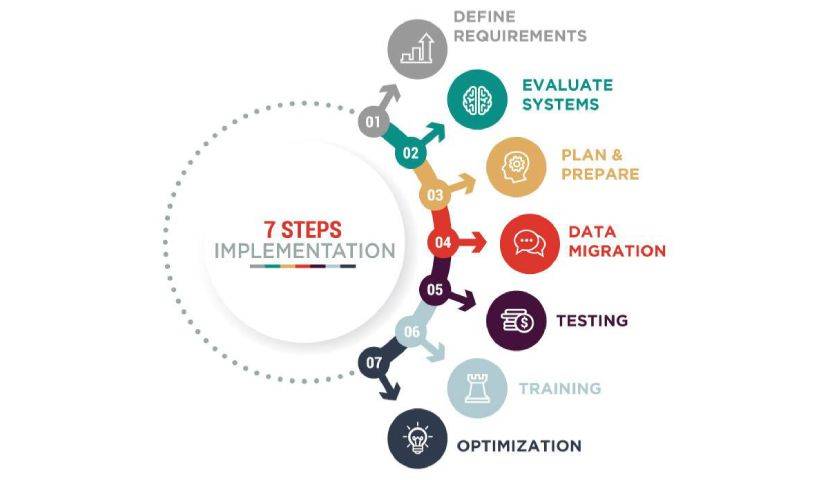
Implementing an ERP Inventory Management System
Implementing an ERP inventory management system is a significant undertaking that requires careful planning and execution. Here are some key steps to follow for a successful implementation:
1. Define Your Objectives and Requirements
Start by clearly defining your objectives and requirements for the ERP system. Consider your specific business needs, such as inventory tracking, order fulfillment, supply chain management and financial reporting. Identify the key functionalities and features that are essential for your operations.
2. Evaluate and Select the Right ERP System
Research and evaluate different ERP systems that align with your objectives and requirements. Consider factors such as scalability, flexibility, ease of use, integration capabilities and customer support. Look for systems that have a proven track record in your industry and offer comprehensive inventory management functionality.
3. Plan and Prepare for Implementation
Develop a detailed implementation plan that includes timelines, milestones and resource allocation. Identify the data sources that need to be integrated with the ERP system, such as existing inventory systems, financial systems and sales channels. Prepare your team for the implementation by providing training and support to ensure a smooth transition.
4. Data Migration and System Configuration
Migrate your existing inventory data to the ERP system and configure the system to meet your specific requirements. This includes setting up inventory parameters, defining workflows and processes and integrating with other systems or platforms. Work closely with your ERP provider to ensure accurate data migration and system configuration.
5. Test and Validate
Thoroughly test the ERP inventory management system to ensure it meets your business needs and operates as expected. Validate the system by conducting test scenarios, simulating real-world operations and addressing any issues or discrepancies. Make necessary adjustments and refinements based on the testing results.
6. Training and User Adoption
Provide comprehensive training to your team to ensure they understand how to use the ERP system effectively. Encourage user adoption by highlighting the benefits of the system and providing ongoing support and guidance. Regularly evaluate the system usage and gather feedback from users to identify areas for improvement.
7. Continuous Improvement and Optimization
Once the ERP inventory management system is implemented, continuously monitor its performance and identify opportunities for optimization. Regularly review inventory data, reports and analytics to identify areas for improvement and make data-driven decisions. Stay current with the latest features and updates from your ERP provider to maximize the system’s potential.
Conclusion
For your organization to stand out and really compete alongside other top companies within your market, effective inventory management is the key to success. ERP inventory management software provides your business with a one-size-fits-all solution that streamlines operations, improves inventory accuracy, enhances reporting and analytics and drives overall efficiency. By selecting the right ERP system, defining clear objectives and following a structured implementation process, your business can unlock the benefits of ERP inventory management and stay ahead of the competition.
Contact the Ultra team to explore your organization’s ability to leverage ERP and inventory control.
Table of Contents
More ERP material...
The Undeniable Benefits of Implementing ERP in Food and Beverage Manufacturing
Data analytics holds the ability to highlight inefficient manufacturing processes and enable…
Emerging Technologies in Manufacturing Driving Business Growth
Data analytics holds the ability to highlight inefficient manufacturing processes and enable…
How Food Production ERP Improves Manufacturing Efficiency
Data analytics holds the ability to highlight inefficient manufacturing processes and enable…



