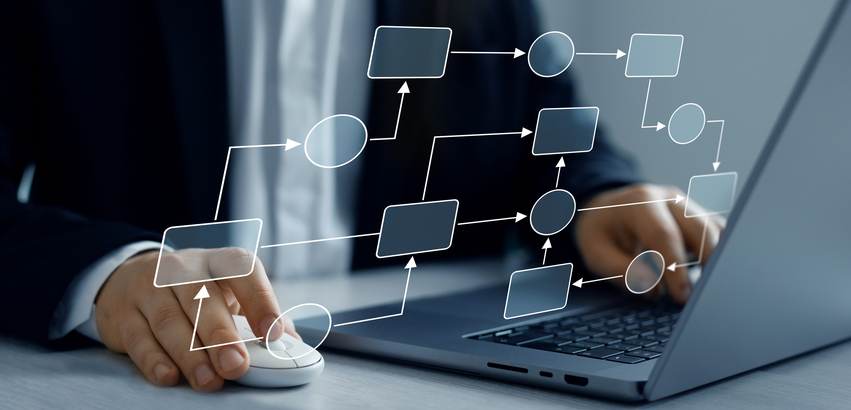Implementing an Enterprise Resource Planning (ERP) system necessitates substantial investment from your organization. Proper planning and budgeting is critical for the ERP implementation process to ensure your organization picks the right ERP solution and provides a return on investment.
So, exactly how much does it cost to implement an ERP? This guide examines the ERP system cost including software pricing models, budget components, cost factors, a sample mid-sized company implementation cost analysis, and how much ERP software costs from many vendors. Identifying these elements early is vital to establishing the foundation for a successful ERP rollout. This enables your organization to formulate a realistic budget and deploy an ERP system that offers long-term value.

Understanding the Cost of ERP Software
Get a thorough understanding of ERP costs before making the commitment. Download the eBook to get started!
Make the Business Case for Your ERP
However, these benefits don’t arrive without significant expenditures of financial and human resources, with a dozen factors affecting the costs of ERP software and ERP implementation services. Therefore, businesses should understand these factors and make the business case for getting a new ERP with an ROI analysis.
First, use the dozen factors listed below to help you determine the total cost of ownership (TCO) for the type of system you need. By taking into account the complete cost of your investment—including indirect costs such as annual maintenance, training, and support—TCO can help provide a more accurate estimate of the overall cost. Then, to arrive at the true ROI, weigh the TCO with your expected gains from process improvement and cost savings.
Carefully consider the following factors and options before committing to a particular software solution and implementation plan.
ERP Project Cost: Components of an ERP Budget
How much does ERP software cost? Determining the total cost of ERP software requires a thorough understanding of the various components that make up an ERP budget. While not every component applies to every implementation, key factors such as software licenses, hardware, implementation services, training, ERP customization and ongoing maintenance fees should be considered when estimating the overall price tag.
1. Software Licensing Fees
The software licensing fees paid to the ERP vendor make up a significant portion of the overall ERP budget. This includes the initial license purchase and ongoing subscription fees to access the software. The average cost for ERP software per user is approximately $120 per month or $7,200 total per user over five years. The cost will depend on:
- Number of users
- Modules
- Required functionality
- Deployment model
- Vendor and pricing mode
Getting quotes from multiple ERP vendors is crucial, as it enables your organization to compare these costs. Furthermore, negotiating contracts with different ERP vendors can potentially lower the licensing expenses.
2. Implementation Services
An ERP implementation process requires careful planning and experienced partners. To properly configure the software, migrate data, customize features, train employees and test overall functionality, organizations partner with implementation specialists. These consultants manage the rollout every step of the way to ensure it meets objectives on time and on budget.
Though costs vary based on the complexity of the ERP project and degree of customization, investment in an implementation team is key to realizing the full benefits of the ERP platform. With seasoned experts at the helm to steer these multifaceted initiatives, your company can feel confident that the new ERP software will improve operations, provide real-time insights and position you for continued success.
3. Hardware and Infrastructure
When implementing a new ERP system, your company must evaluate the costs of required hardware and infrastructure. On-premise ERP platforms must be hosted on in-house servers and network equipment. For some organizations, this can mean considerable upfront investment in IT assets and continual maintenance fees. However, a business that already has a robust IT infrastructure may find an on-premise ERP solution more budget-friendly long-term.
Cloud-based ERP solutions, on the other hand, are hosted remotely by the ERP vendor. This shifts hardware costs to the provider, making cloud ERP appealing for many companies. Yet for larger enterprises with complex or highly customized implementations, overall pricing for cloud solutions may still be higher than leveraging existing infrastructure.
4. Ongoing Maintenance and Support
Once the ERP system goes live, there are recurring expenses for maintenance, support, training, upgrades, and continuing user training. Considering these long-term expenses is what separates on-budget ERP implementations from those with additional costs and overruns.
These ongoing costs allow the ERP system to remain optimized, secure, and aligned with your strategic business goals. As you vet potential ERP solutions, be sure to gain clarity into post-implementation costs. Reputable vendors will provide transparency about the range of fees needed to keep your system humming along smoothly year after year. Factoring these into your total cost of ownership analysis is crucial for making a financially sound decision that aligns with the specific needs of your organization.
5. Hidden Costs
In budgeting for an ERP system, it is necessary to look beyond the initial software and license fees during implementation. Expenses such as systems integration, add-ons, customizations, training, change management and technical support must be factored in to ensure successful ERP adoption. Although difficult to quantify, thoughtful consideration of these concealed costs enables your organization to establish realistic budgets, avoid nasty surprises and position effectively for an ERP rollout that is well in sync with your strategic business objectives.

Learn more about Ultra's consulting services.
ERP Pricing Models
1. Perpetual License Model
Large companies that are already heavily invested in infrastructure would suit the perpetual license model, where software must be purchased upfront for ongoing use. Although the initial cost can be quite high, owning software outright means a definite cost of ownership over its lifetime. On the other hand, small businesses and mid-sized businesses may find the ERP cost for initial hardware and infrastructure required to be high and thus struggle implementing an on premise system with this form of ERP pricing.
2. Subscription-Based (SaaS) Model
In the subscription or Software-as-a-Service (SaaS) ERP pricing model, there is no need for heavy upfront spending on hardware and infrastructure because your organization can access the system via the cloud and a web browser, making for lower upfront costs. ERP cost in this system is based on the number of ERP users and the features that come with it.
Because of these factors, this licensing cost model is an attractive option for small and medium-sized businesses, especially since the initial implementation costs are lower. But, large companies may find this far less attractive because the continued subscription fees makes these ERP costs higher over time than owning the software outright.
Factors Affecting ERP Project Cost
1. Company Size / Number of Users
The size of your company and total users who will access the ERP software are major ERP cost drivers. Larger companies require more advanced functionality, customization and integrations across more business units. The software license fees are typically based on the number of users, so more ERP users means higher costs.
Small companies can often get by with an entry-level ERP system, while large enterprises may need a robust Tier 1 solution that offers advanced capabilities but is more expensive. The infrastructure and hardware costs also scale with your company size.
2. Complexity of the Implementation
The complexity of the ERP implementation depends on the scale of the ERP project, number of business processes involved, data transfers required and degree of process reengineering needed. More complex implementations require more consulting time and services to manage the integration points. Complex global rollouts with multi-country consolidations or large-scale custom development to customize the software to meet your company’s needs can add millions of dollars to the total ERP installation costs.
3. Level of Customization Required
Out-of-the-box ERP software cannot meet your every business need. The level of customization and modifications required to the ERP software impacts the total ERP cost. There are companies that want to customize the ERP to adapt to their unique business processes while others are willing to standardize processes to fit the software. Highly customized ERP implementations require additional professional services fees for process analysis, solution design, custom development, testing and integration work. Customization also adds long-term maintenance costs.
4. Choice of ERP Software
The upfront software licensing costs vary greatly between ERP solutions. On the high-end, SAP and Oracle command costly license fees but provide deep functionality for large enterprises. Mid-market solutions such as Microsoft Dynamics, Infor and Sage are more affordable for smaller companies with simpler needs.
Open source ERP like Odoo is an extremely low cost option but requires more in-house technical capabilities or third-party fees to customize and maintain. The costs for proprietary ERP software are based on the number of users, modules, computing power required and level of after-sales support needed. Thus, ERP software cost can vary greatly, based solely on features and company size.

5. Cost of Consultants / Specialized Expertise
Most companies leverage ERP consultants to manage the complex software implementation. The rates charged by systems integrators and consulting firms have a major impact on ERP implementation costs. ERP consulting companies may either charge a flat fee, an hourly rate or a percentage of the overall project cost. The cost of ERP consulting services typically ranges from $100 to $300 per hour, depending on the expertise required.
Your company can manage consulting costs more effectively by ensuring the consultants you utilize add value and save you money through their expertise in ERP implementation costs, project management and contract negotiations. The right independent consulting firm (like Ultra Consultants) saves clients valuable time and resources and brings knowledge of current best practices and industry regulations.
6. Additional Modules / Upgrades Not Included In Base Plan
ERP systems are extremely modular, supporting add-ons for virtually every business function from finance and HR to manufacturing, warehouse management and more. Most companies only implement a subset of modules initially but may add capabilities down the road.
Additional licenses, customized integrations and training are needed for new modules which increases costs over time. Periodic major version upgrades of the ERP platform can also be an expensive endeavor requiring extensive upgrades and testing.
7. Project Management and Training
The labor costs for internal teams assembled for implementation projects can be significant but are often overlooked. For example, a strong project manager is needed to oversee the complex rollout involving resources across your entire company.
Extensive end user training is critical for adoption and must be budgeted. Poor project management and insufficient training can lead to budget overruns or failure to achieve ROI from the ERP implementation. However, careful project planning and thoughtful change management ensures a smoother implementation and lower long-term costs.
8. Vendor’s Pricing Model and Deployment Options
ERP vendors offer a wide variety of ERP pricing models based on on-premise deployment, cloud deployment or hybrid deployment. On-premise deployments require large upfront license purchases and internal infrastructure investment but lower ongoing fees.
Cloud-based ERP (SaaS) allows smaller upfront payments but higher recurring operating subscriptions. However, SaaS ERP may reduce infrastructure and IT support costs over time for some companies. The pricing model should align with business requirements and IT capabilities. ERP vendors also offer different deployment options from private cloud, public cloud and hybrid models which have different cost structures.
Ready to start your digital transformation journey?
Click the button below to request your free discovery call.

Sample ERP Implementation Cost Analysis
To provide a better understanding of the potential costs involved in ERP implementation, let’s consider a sample cost analysis for implementing an ERP at a mid-market manufacturing or distribution company.
Company Details:
- Number of Employees: 125
- Needed ERP Modules: Accounting and Finance, Inventory Management, Order Management, Production Planning and Scheduling, Human Resources and Payroll, Customer
- Relationship Management
Vendor Estimate:
- Software License: $125,000
- Implementation Services: $250,000
- Data Migration: $50,000
- Training: $35,000
- Customization: $75,000
- Ongoing Yearly Maintenance and Support: $35,000 per year
- Total Implementation Estimate: $535,000
- Maintenance and Support: $35,000 per year
This estimate provides a rough idea of the costs associated with implementing an ERP system for a mid-sized company. On average*, the cost of ERP software for small businesses is between $10,000 to $100,000. Most ERP systems for enterprise-level solutions can range from $500,000 to over $1 million, while the largest organizations can invest more than $6 million on average in ERP systems.
*Your costs may vary
Hidden Costs of ERP Implementation
Implementing ERP comes with significant costs that are not always apparent upfront. Being aware of these hidden costs helps your organization budget properly and set realistic expectations for return on investment.
1. Integration Costs
One major hidden cost area is the integration of the ERP system with existing legacy systems and third-party applications. While the ERP software itself includes integration tools, there are still considerable efforts needed to map data correctly, configure interfaces and test integrations with other systems.
Subject matter experts need to be involved to ensure the integrations meet your specific business requirements. Extensive testing needs to be done to validate complete and accurate data sharing between systems. If complex integrations are required, external integration consultants may need to be brought in, adding further costs.
The amount of integration work required is often underestimated during the ERP selection and budgeting process resulting in expensive cost overruns.
2. Third-Party Software Costs
In addition to the main ERP platform, supplemental software is usually required for full functionality. Common add-ons include CRM for sales, SCM for supply chain management, HCM for human resources, business intelligence for reporting and proprietary software for custom processes. While some add-ons may come from the ERP vendor, others will be third-party solutions. All these significantly add to your ERP budget.
Looking closely at all the potential add-ons required when evaluating ERP systems can help your organization build cost estimates into the business case. Cloud-based ERP systems may appear less expensive upfront but can accrue higher costs over time from monthly subscription fees for multiple add-ons. Carefully consider both upfront and ongoing licensing costs for any additional software during the ERP selection process.
3. Future Costs
ERP implementations take significant time and effort, spanning 5-7 months for an average mid-market firm to multiple years for larger enterprises. While focusing on the initial rollout costs, your organization may overlook expenses that will come later as the ERP system scales and business needs change. After launch, there are ongoing costs for licenses, maintenance, cloud subscription fees and managed services.
Additional upgrades and modules will be required as your organization grows and wants to extend ERP functionality. New integrations and customizations will need to be done. Data storage and bandwidth needs will increase over time as data volumes expand.
4. Unforeseen Customization
ERP systems are designed as customizable platforms that can be configured to meet different industry and organizational needs. However, unanticipated customizations often emerge during implementation and testing. No matter how detailed the requirements gathering, there are usually processes, data elements, reports and workflows that are uncovered requiring custom programming. This can significantly drive up implementation costs.
5. Employee Training
While technology costs dominate ERP implementation budgets, employee training is often under-budgeted. There are significant costs associated with taking employees away from their regular work to learn a new system. Many hours of training time are required for each employee across multiple departments.
Besides the work time spent in training, there are costs for training facilities, travel and lodging if done off site and potentially external trainers. Don’t underestimate the productivity loss as employees learn the new system and get up to speed. Ongoing training costs should also be built into yearly budgets, as skills need to be kept current and enhanced.

Typical Costs of Popular ERP Vendors
1. SAP
SAP is a well-known ERP vendor that has solutions suitable for organizations of all sizes. The price of implementing SAP varies widely depending on the specific SAP products and services chosen and the vendor’s pricing approach.
The typical cost of a SAP implementation is around $5.5 million. However, the actual cost differs substantially based on aspects such as how complex your company’s business processes are, the extent of the SAP implementation and the degree of customization needed.
2. NetSuite ERP
NetSuite ERP is a cloud-based system with accounting, finance, inventory management, order processing and HR features. Monthly subscriptions range from $999 to $9,999 depending on needs and number of users.
3. BizAutomation Cloud ERP
BizAutomation Cloud ERP delivers a full suite of business management capabilities via a software-as-a-service model. Monthly per-user pricing ranges from $89 to $389 based on the selected plan.
4. SAP Business One
SAP Business One is an ERP solution tailored for small and medium-sized businesses. It provides a number of functions, such as order processing, inventory control, production scheduling, plus accounting and finance administration. Depending on the number of users and features needed, SAP Business One has an upfront license pricing plan with upfront costs ranging from $10,000 to $100,000.
5. Sage X3
Sage X3 offers ERP systems for medium to large businesses including accounting, inventory, order processing and HR. Upfront perpetual license costs range from $50,000 to $500,000 based on deployment scale and features.
6. Microsoft Dynamics 365
Microsoft Dynamics 365 is a comprehensive ERP system offering many capabilities, such as financial management, inventory control, order processing and customer relationship management (CRM). Users pay a monthly subscription fee to access Dynamics 365, with prices going from $40 up to $210 per user.
7. Epicor ERP
The Epicor ERP system is designed for medium to large businesses. It provides capabilities including financial management, inventory control, order processing and production planning. Epicor uses a perpetual licensing model where customers pay an upfront fee to purchase the software, with prices ranging from $20,000 to $500,000.
8. Infor CloudSuite Industrial (SyteLine)
Manufacturing organizations can use the cloud-based ERP system Infor CloudSuite Industrial, formerly known as SyteLine. It provides features including order processing, production scheduling, inventory control and financial administration. Customers of Infor CloudSuite Industrial pay a monthly price per user under a subscription pricing model; the monthly fee for a single user is $500.
*Pricing subject to change
Maximize the Value of Your ERP Investment
Although implementing an ERP system requires a large financial commitment, there are several advantages, including enhanced productivity, better decision-making, and superior customer support. For your company to effectively traverse the cost landscape, a thorough and tailored budget that considers every facet of implementation is necessary.
Ultra Consultants can help you streamline your ERP evaluation process and identify the right ERP solution for your business. With our deep industry expertise and vendor-agnostic approach, we empower your business to collaborate with stakeholders, assess scalability, and project future growth accurately.
Request your free discovery call today and take the first step toward unlocking the full financial and operational value of your ERP investment.
Table of Contents
More ERP material...
Top ERP Software Trends 2026: AI Capabilities to Watch
Learn why analyzing and improving processes upfront is critical to reducing risk,…
Why Do Business Process Analysis Before a New ERP System
Learn why analyzing and improving processes upfront is critical to reducing risk,…
Systems Integration in Food Manufacturing: Less Waste, Better Efficiency
This post will examine why managing quality records outside of an ERP…